Help:Nodes
What is a Node?
- More than anything, a node is simply a grouping of information on a specific topic.
- A node has a namespace and a title.
- A node is a collection of data.
- A node is an article, a datalog, and a dataspace.
- A node is owned by one user who is responsible for moderating content.
- Nodes connect together by user-defined hyper-linking.
- A node is a point of connection in the knowledge of this site.
What can you do with a Node?
- Focus a brainstorm on one concept.
- Categorize a torrent of collaboration.
- Write a draft of an article and ask for comments
- Publish a final report.
- Write a glossary term.
- Create an index or list of links to other nodes.
- Create a collective scrapbook.
- Start a competition.
- Write a poem for your mom.
Components of a node
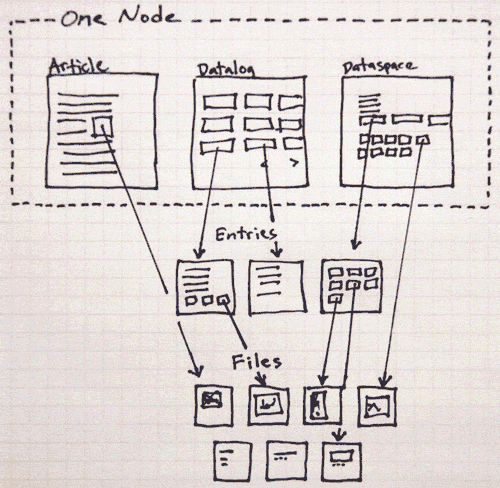
For more information, see how to add and edit an article, browse and contribute to the Datalog, and browse the Dataspace.
Node namespaces
Main: namespace
- Summary
- The default namespace for nodes. If a node has no namespace specified it is in the main namespace. This is the only namespace with nodes displaying on the home page and search results.
- Features
- Datalog; dataspace; watchable; searchable; displayed on home page.
- Example title
- “Main:Towers” or just “Towers”
User: namespace
- Summary
- Nodes with article used to display a user’s profile, a datalog to allow personal discussion for a user, and dataspace to show files related to user’s metadata (user’s metadata?).
- Features
- Datalog; dataspace; watchable; linked-to from any page listing a username (the history page, articles with user:beau in the text, datalog entries, etc).
- Example title
- “User:Quinn”
Meta: namespace
- Summary
- Nodes that have information about the nodes. Core website pages such as project info, the contact page, and (maybe) the home page itself.
- Features
- Datalog; watchable.
- Example title
- “Meta:Contact”
Help: namespace
- Summary
- Nodes with documentation on how to use this website.
- Features
- Datalog; watchable.
- Example title
- “Help:Adding nodes”
Node Functions and URLs
When you are viewing a node you have the option of performing several functions on it. These are available above the title of the node as in this example:
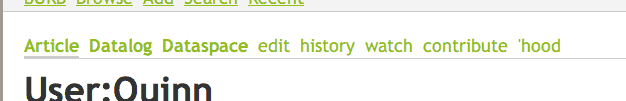
However, different namespaces have different functions available. The 'hood function in this example only exists because this is a User: namespace node. Here is a list of all available node functions:
- view
- datalog
- dataspace
- edit
- history
- contribute
- watch
- unwatch
- hood
- hookup
- unhook
You will notice the URLs for these functions have a consistent format, {{/function/namespace:title}}, where is any of the terms listed above.
